How to handle invoicing and billing as a Virtual Assistant.
- Mar 20, 2023
- 3 min read
As a virtual assistant, invoicing and billing are essential aspects of your business. Handling invoices and billing can be a challenging task, especially if you're new to the field. However, with the right approach, you can make invoicing and billing a seamless and stress-free process. In this blog post, we'll discuss how you can handle invoicing and billing as a virtual assistant.
Choose the Right Billing Software

The first step in handling invoicing and billing is to choose the right software. There are many billing software options available, and you need to select one that suits your business needs. Some popular options include FreshBooks, QuickBooks, Zoho, and Wave. Look for software that offers features like invoicing, time tracking, expense tracking, and reporting.
Set Clear Payment Terms
Once you've selected your billing software, the next step is to set clear payment terms. Your payment terms should outline the payment due date, payment methods, and any late payment fees. Be clear about your payment terms from the outset to avoid any confusion or misunderstandings down the line. You can include your payment terms on your invoices and in your contracts.
Create Professional Invoices

Your invoices should be professional and easy to understand. Use a standard format that includes your business name, contact details, and a clear description of the services provided. Include the payment due date and the total amount due. Make sure your invoice is easy to read and not cluttered. Your billing software should allow you to customize your invoices to suit your business needs.
Track Your Time Accurately
Tracking your time accurately is crucial when billing clients. It's easy to lose track of time when working on multiple tasks, so make sure you have a system in place to track your time. Use a time-tracking software or a spreadsheet to keep track of the time you spend on each project. This will help you bill your clients accurately and ensure you get paid for the work you do.
Follow Up on Late Payments
Late payments are a common problem for virtual assistants. It's important to follow up on late payments promptly to avoid cash flow issues. You can send a friendly reminder to your clients a few days before the payment due date. If a payment is late, send a follow-up email or make a phone call to remind your client about the outstanding payment. Be firm but professional in your communication, and don't be afraid to charge late payment fees if necessary.
Keep Accurate Records
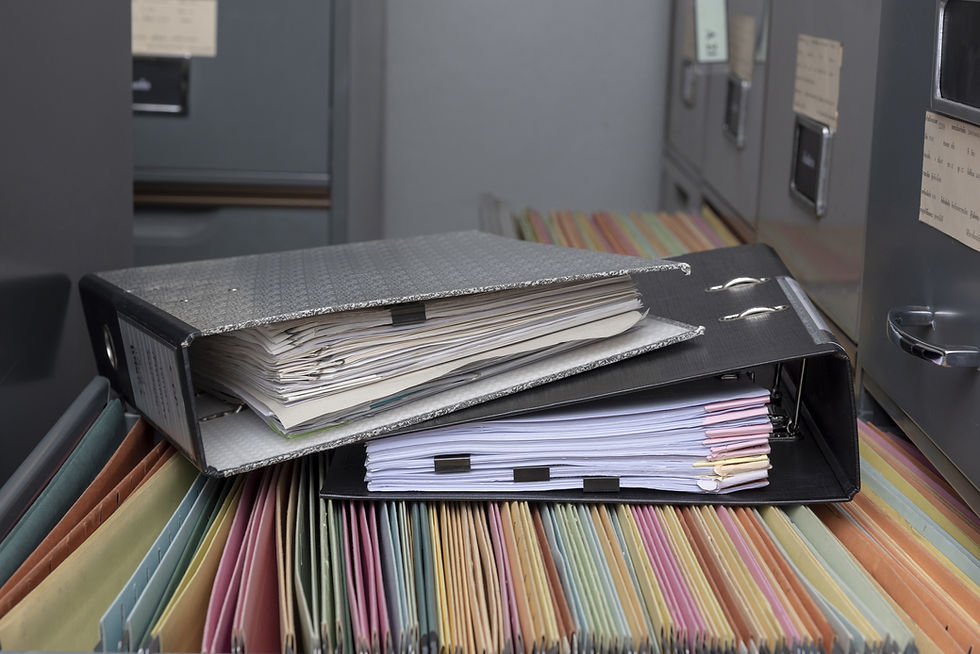
Keeping accurate records is essential for invoicing and billing. Your billing software should allow you to keep track of invoices, payments, and expenses. Make sure you keep all receipts and invoices for tax purposes. You can also use an accounting software like QuickBooks or Xero to keep track of your finances.
Be Transparent with Your Clients
Transparency is key when it comes to invoicing and billing. Make sure your clients understand your billing process and are aware of any fees or charges upfront. If there are any changes to your billing process, make sure you communicate this to your clients in advance. Being transparent with your clients will help build trust and ensure a positive working relationship.
In conclusion, handling invoicing and billing as a virtual assistant can be challenging, but with the right approach, it can be a seamless process. Choose the right billing software, set clear payment terms, create professional invoices, track your time accurately, follow up on late payments, keep accurate records, and be transparent with your clients. By following these tips, you can streamline your invoicing and billing process and focus on delivering high-quality services to your clients.





Comments